Facebook’s Lock Profile feature is a popular privacy tool that allows users, especially in certain countries, to restrict the visibility of their profile to people they’re not friends with. This feature is designed to make your photos, posts, and other personal information unavailable to non-connections, offering users more control over their privacy. But what if you want to use Lock Profile and the option simply doesn’t appear? Let’s explore why this might be happening and what steps you can take if Facebook’s Lock Profile is not showing up on your account.
What Is the Lock Profile Feature?
Before troubleshooting, it’s important to understand what the feature does. When you lock your Facebook profile:
- Only friends can see your photos and posts on your timeline.
- Only a small portion of your About info is visible to people who aren’t your friends.
- Your profile picture and cover photo are visible, but they can’t be enlarged or downloaded.
- Only your friends can see your stories.
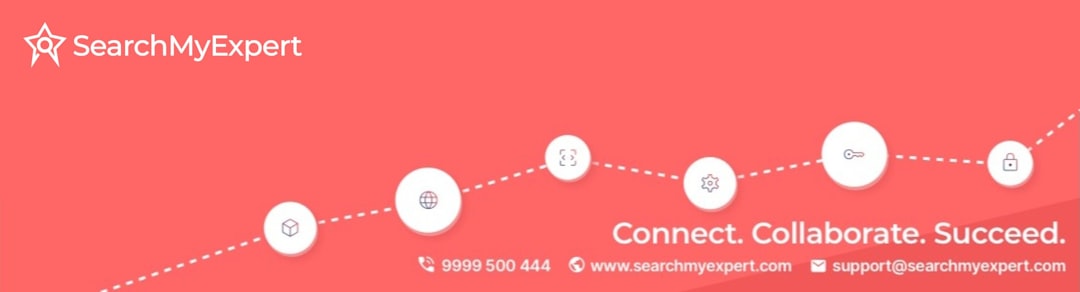
This feature is immensely useful for those who value tighter control over their online presence. However, it’s not universally available, which brings us to the first and most common issue causing it to not show.
1. Check If the Feature Is Available in Your Country
Facebook has not rolled out Lock Profile globally. As of now, it is primarily available in countries like India, Bangladesh, Egypt, Iraq, Morocco, and a few others. If you reside in a country where this feature hasn’t been released yet, you won’t see the Lock Profile option—no matter what you try.
What You Can Do: You can check Facebook’s Help Center or community forums to see the most recent list of supported countries. Another alternative is to wait for a broader rollout or explore alternative privacy settings available on Facebook.
2. Make Sure You Are Using the Mobile App
The Lock Profile feature is optimized primarily for the Facebook Android and iOS apps. Users accessing Facebook from a browser or through older app versions may not see the option.
What You Can Do:
- Update your Facebook app to the latest version.
- Try accessing your profile from the mobile app instead of a browser.
- Try switching to another device to check if the option appears.
3. Switch Language Settings
Interestingly, some users have discovered that changing their language setting to one from a supported region (like Hindi or Arabic) temporarily enables the Lock Profile feature. This workaround taps into region-specific configurations that trigger the feature display.
Steps to Try:
- Open the Facebook app.
- Go to Settings & Privacy > Language.
- Switch to Hindi or another supported language.
- Visit your profile and check for the Lock Profile button.
While not always reliable, many users have successfully used this method to enable the Lock Profile option.
4. Use Facebook Lite
In some cases, the Facebook Lite app may show the Lock Profile feature when the standard app does not. Facebook Lite is a lightweight version of the app designed for low-speed connections and low-spec phones, but it still includes core features, sometimes with slight variations.
How to Proceed:
- Download and install the Facebook Lite app from the Google Play Store.
- Log in and navigate to your profile.
- Look for the Lock Profile option under the three-dot menu.
5. Manual Privacy Adjustments
If all else fails, and you still don’t see the Lock Profile option, take control manually by customizing your privacy settings. While not a one-click solution, this method can replicate many of the same protections.
Suggested Changes:
- Set your future posts to “Friends Only.”
- Limit the audience for past posts in your activity log.
- Restrict who can send you friend requests and see your friend list.
- Make your profile picture and cover photo private.
6. Contact Facebook Support
If you’re still experiencing problems and believe the feature should be available to you, don’t hesitate to reach out to Facebook’s support team. They may be able to provide insights or fixes tailored to your account.
Final Thoughts
While it can be frustrating to not see the Lock Profile option, there are still several workarounds and privacy settings you can utilize. Facebook continually updates its features, so there’s a good chance the Lock Profile feature will be rolled out to more regions in the future. Until then, control what you can, stay informed about feature updates, and keep your app current for the best experience possible.
