Imagine you’re a creative genius, tirelessly curating the perfect mood board on Pinterest to showcase your latest project or business idea. You’ve spent hours selecting vibrant images, crafting engaging descriptions, and positioning everything just right—only to be met with a frustrating validation error that halts your inspiration in its tracks. If you’ve ever encountered this perplexing issue while trying to pin your most brilliant ideas, you’re not alone. Many users find themselves scratching their heads as they navigate the intricate web of Pinterest’s validation requirements.
But fear not! In this article, we’ll demystify the dreaded Pinterest validation error by exploring six effective strategies to get your pins back in action. Whether you’re a seasoned pinner or just starting out on this visual platform, our practical solutions will help you troubleshoot common problems and optimize your experience. Say goodbye to confusion and hello to creativity as we guide you through each step of fixing those pesky errors so you can focus on what really matters—sharing your passions with the world!
What is a Pinterest Validation Error?
A Pinterest Validation Error occurs when the platform is unable to verify certain elements associated with your content or website, preventing your Pins from performing optimally. This often arises due to issues with rich metadata, improper link formatting, or discrepancies in the setup of your business account. Essentially, it signals a disconnect between what you’re trying to showcase and how Pinterest perceives it.
Understanding the root causes can provide fresh insights into how algorithms evaluate user content. For instance, ensuring that your website is correctly linked and that Rich Pins are properly configured not only resolves these errors but also enhances your overall visibility on the platform. Moreover, this validation process serves as a reminder of the importance of maintaining an up-to-date digital presence; even minor changes in URLs or content structure can have significant ramifications for engagement rates. By tackling these validation concerns proactively, you open doors to greater discoverability and improved interaction with your audience on Pinterest.
![]()
Check Your Website’s Meta Tags
Meta tags play a crucial role in ensuring your website is optimized for search engines and social media platforms like Pinterest. When troubleshooting validation errors, it’s essential to examine these snippets of HTML code closely. A well-optimized meta description not only guides search engine crawlers but also entices users with compelling content previews on social feeds. If your meta tags are missing or improperly formatted, Pinterest may struggle to generate accurate previews for your pins, leading to frustrating validation issues.
Moreover, consider the relevance and uniqueness of each meta tag on your pages. Pinterest favors rich content that resonates with users; therefore, having generic or duplicated meta descriptions can harm your visibility and engagement potential. Think about incorporating targeted keywords that align with both the page’s topic and user interests. This strategy will enhance discoverability and ensure that when users encounter your links on Pinterest, they’re encouraged to click through rather than scroll past.
Lastly, don’t overlook Open Graph tags—these are particularly vital for sharing via platforms like Facebook but can influence how content appears elsewhere too. By streamlining these elements in conjunction with traditional meta tags, you create a more cohesive brand narrative across channels. Regularly auditing these aspects isn’t just about fixing errors; it’s an opportunity to elevate your digital presence by making it as inviting and informative as possible for potential visitors from platforms like Pinterest.
Verify Your Pinterest Account Settings
When troubleshooting Pinterest validation errors, one often-overlooked area is your Pinterest account settings. Ensuring that your profile is fully optimized not only enhances credibility but also helps in avoiding potential hiccups in content visibility. Start by verifying that your website link is accurate and leads directly to the intended landing page; an incorrect URL can trigger validation issues, making it essential to double-check for typos or outdated links.
Moreover, consider updating your profile bio with relevant keywords associated with your brand or niche. This not only aids in improving searchability on Pinterest but also aligns with the platform’s algorithm, increasing your chances of pin discovery. Don’t forget about privacy settings; if they are too restrictive, visitors may be unable to view certain content you wish to promote, which could inadvertently lead to a validation error. By actively refining these elements of your account settings, you can significantly enhance user experience while boosting the overall effectiveness of your Pinterest strategy.

Clear Browser Cache and Cookies
Clearing your browser cache and cookies is often an overlooked solution when facing issues like the Pinterest validation error. Think of your browser as a cluttered workspace; over time, accumulated data can slow down its efficiency and lead to misunderstandings with websites—including Pinterest. By regularly clearing this data, you not only enhance browsing speed but also ensure that outdated or incorrect files don’t hinder your experience.
When you clear cache and cookies, you’re essentially resetting your online environment, allowing fresh data to flow in without the interference of previous misconfigurations. This action helps resolve authentication issues that may prevent you from accessing certain features on Pinterest. Additionally, it can sometimes rectify scenarios where old versions of website pages linger unnecessarily due to cached content—ultimately leading to a smoother interaction with the platform. Taking a moment to refresh what’s stored in your browser can make all the difference in enjoying seamless access to everything Pinterest has to offer.
Use the Pinterest Debugger Tool
One effective way to troubleshoot Pinterest validation errors is by utilizing the Pinterest Debugger Tool. This invaluable resource enables you to analyze and understand how your content appears on Pinterest before sharing it with a wider audience. By inputting your URL, you can instantly spot any issues that might hinder the proper display of your Pins, from incorrect image dimensions to missing metadata—critical factors that play a significant role in engaging potential viewers.
Furthermore, the debugger provides insights into rich Pins and their formatting, allowing you to rectify problems on the fly. Even more importantly, it refreshes Pinterest’s cached version of your page, ensuring that any recent changes are accurately reflected when users share or interact with your content. If you’ve recently updated images or descriptions yet see no change in performance, running your URL through this tool can be a game-changer in how effectively you market your brand visually on the platform. Don’t overlook this straightforward yet powerful method; it’s an essential step toward optimizing both user experience and engagement rates!
Update or Re-upload Your Pins
One effective strategy to address Pinterest validation errors is to update or re-upload your pins. This approach not only refreshes your content but also enhances its visibility on the platform. By giving outdated pins a makeover—whether through updated images, compelling graphics, or improved descriptions—you signal to the Pinterest algorithm that your content is relevant and engaging. Don’t shy away from experimenting with A/B testing different visuals or text formats; this can uncover what resonates best with your audience.
Re-uploading pins offers another chance to optimize them for SEO by tweaking keywords in both titles and descriptions. Properly curated keywords can significantly improve your pin’s discoverability, allowing more users to stumble upon it organically. Additionally, consider revisiting and refreshing older boards where these pins reside; an organized board with freshly updated pins will encourage further engagement from followers. Ultimately, actively managing and optimizing your pin presence will cultivate a dynamic profile that stands out amidst the vast Pinterest landscape.
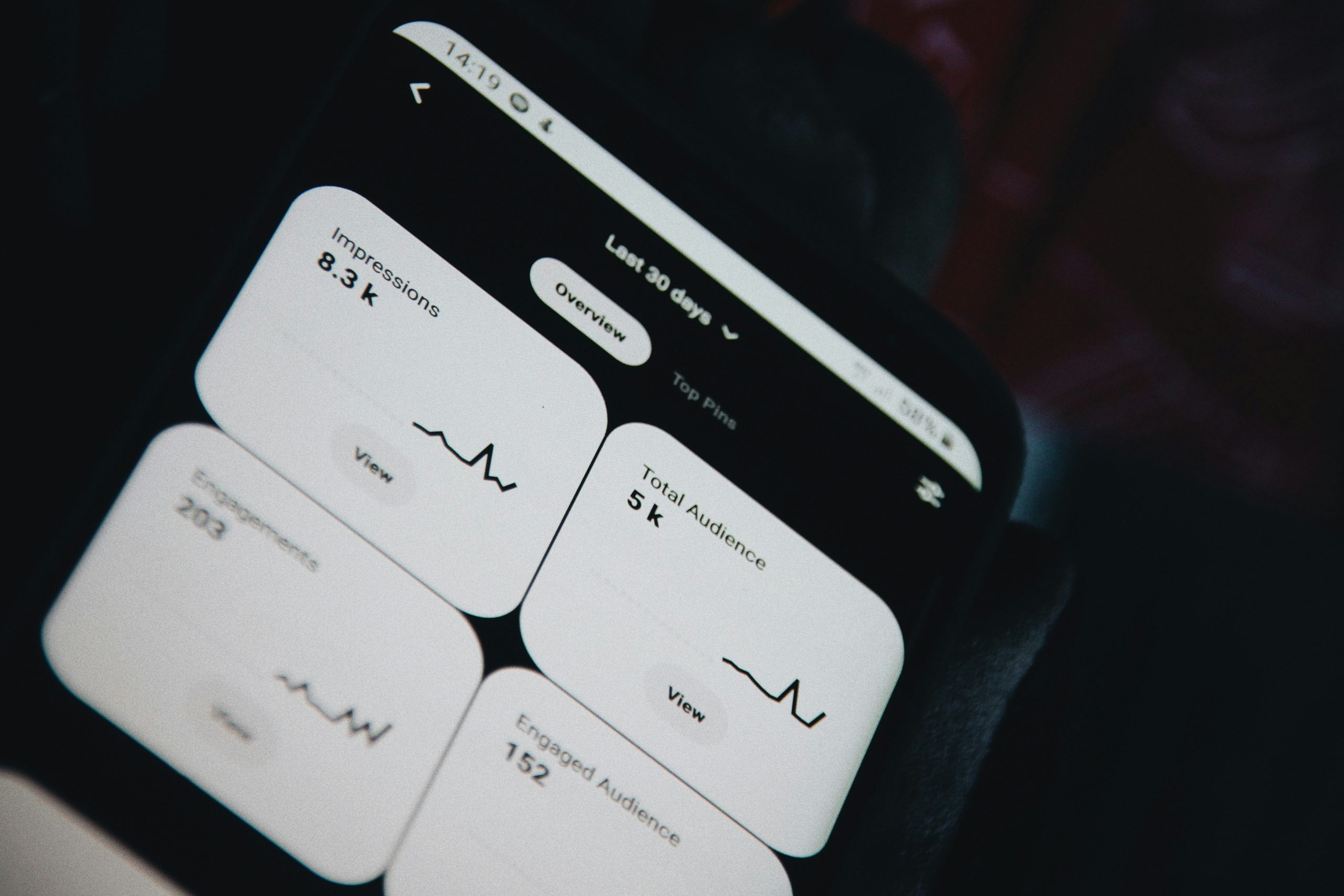
Test on Different Browsers and Devices
When tackling the Pinterest validation error, one critical yet often overlooked step is conducting tests across various browsers and devices. Websites can behave differently depending on the browser—be it Chrome, Firefox, Safari, or Edge—and resolutions can vary widely between desktop computers and mobile devices. By ensuring that your site behaves consistently across these platforms, you not only address potential technical glitches but also enhance user experience for all visitors.
Additionally, consider using tools like BrowserStack or LambdaTest for cross-browser testing. These platforms allow you to simulate how your site performs in real-world scenarios without needing multiple physical devices. As a result, you can identify specific issues—like broken images or unresponsive buttons—that might be preventing your Pinterest pins from validating seamlessly. Adopting this proactive approach not only rectifies immediate errors but sets the foundation for future-proofing your website against similar problems that may arise as web standards evolve.
Conclusion: Fixing Errors for Better Engagement
In the realm of Pinterest, addressing validation errors goes beyond simple troubleshooting; it’s a gateway to improved engagement and community connection. By resolving these issues swiftly, you not only enhance your current visuals but also promote a seamless user experience that fosters trust. Think about it: users are more likely to interact with content that looks polished and professional. The moment their browsing experience is interrupted by broken links or missing images, your meticulously crafted pin might just become an afterthought.
Moreover, fixing errors can provide invaluable insights into your audience’s preferences. As you refine your content strategy based on what resonates most while simultaneously eliminating distractions caused by errors, you’ll foster deeper engagement. Each small tweak brings clarity not just to the pipeline of information flowing from creator to audience but also establishes stronger connections through well-presented ideas. Ultimately, investing the effort into perfecting your pins can lead to significant returns—not merely in followers but in creating an active community excited to share and interact with your brand’s vision. Embrace this opportunity for growth, and watch as the quality of interaction on your account flourishes like never before.
