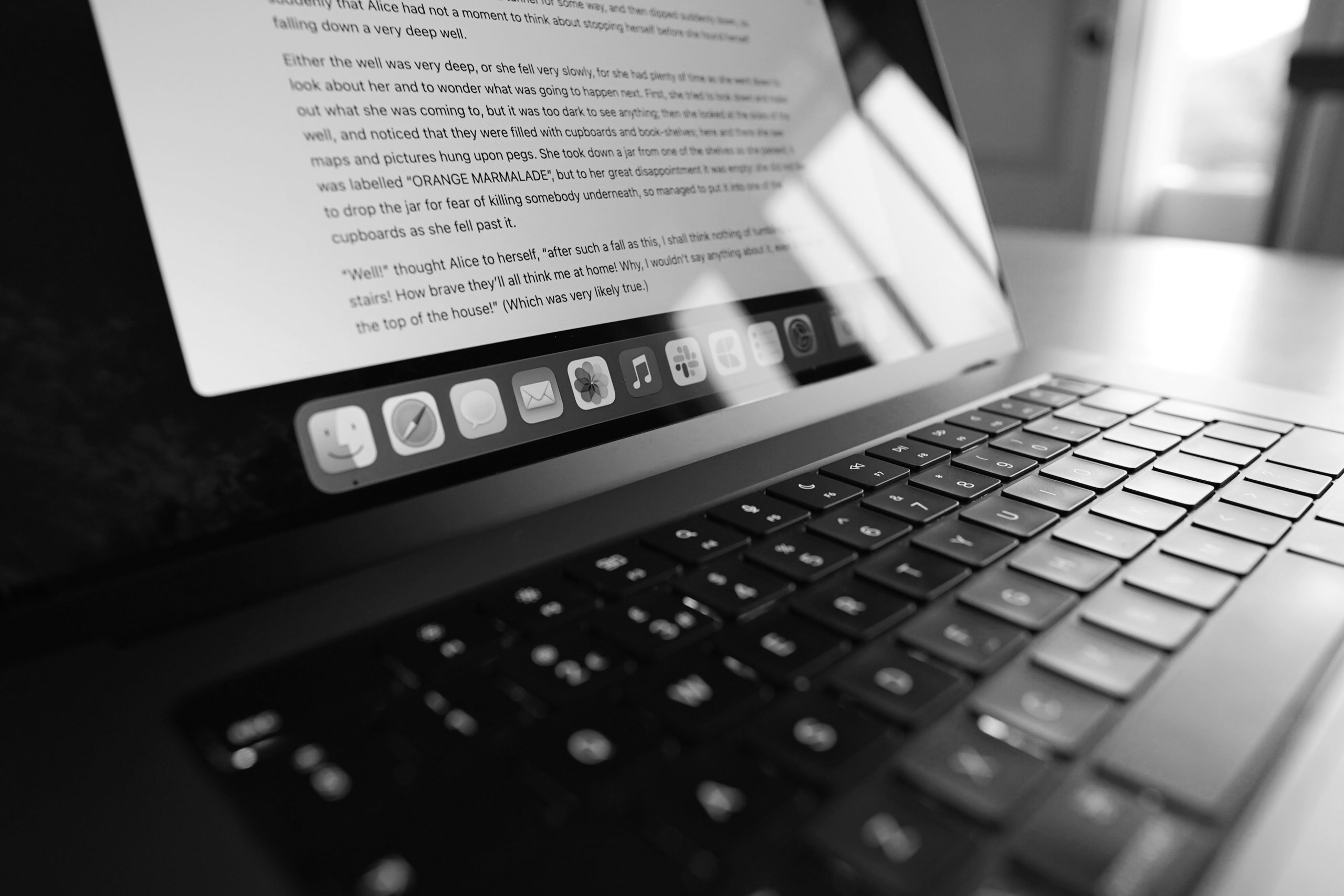In an increasingly digital world, we often find ourselves wrestling with the constraints of file sizes, especially when working with PDFs. Whether you’re submitting a crucial assignment for school, sharing important documents with colleagues, or trying to upload your portfolio online, hitting that pesky 4 MB limit can be a frustrating roadblock. But fear not! This guide is here to equip you with the tools and techniques you need to shrink those unwieldy files down to size without sacrificing quality.
Imagine sitting at your desk, ready to send off an essential document only to be thwarted by a stubbornly large PDF. The good news is that mastering the art of PDF compression can open new doors for seamless sharing and efficient storage. In this article, we’ll explore various methods—from simple adjustments in software settings to utilizing innovative online tools—that will help you effortlessly compress your PDFs while maintaining their integrity. Join us as we dive into practical solutions that will empower you to conquer file size limitations once and for all!
Understanding PDF File Size Factors
When it comes to understanding the file size of PDFs, several factors come into play, significantly influencing how lightweight or hefty your document may be. At its core, the content type is pivotal—images are often the biggest contributors to file size. For instance, high-resolution images can dramatically inflate a PDF’s weight, particularly if they’re included without optimization. Using appropriate formats like JPEG for photographs and PNG for graphics can help balance quality and size effectively.
Another vital element is embedded fonts; while they ensure consistent typography across different systems, they also add bytes to your PDF. Consider embedding only the subset of characters you need rather than the entire font family if possible. Additionally, features such as annotations and layers can bloat a file unnecessarily; stripping these away will streamline your document without compromising its essential information. Overall, gaining insight into these aspects allows you to take strategic steps toward creating a more manageable PDF that meets size constraints while maintaining clarity and purpose.
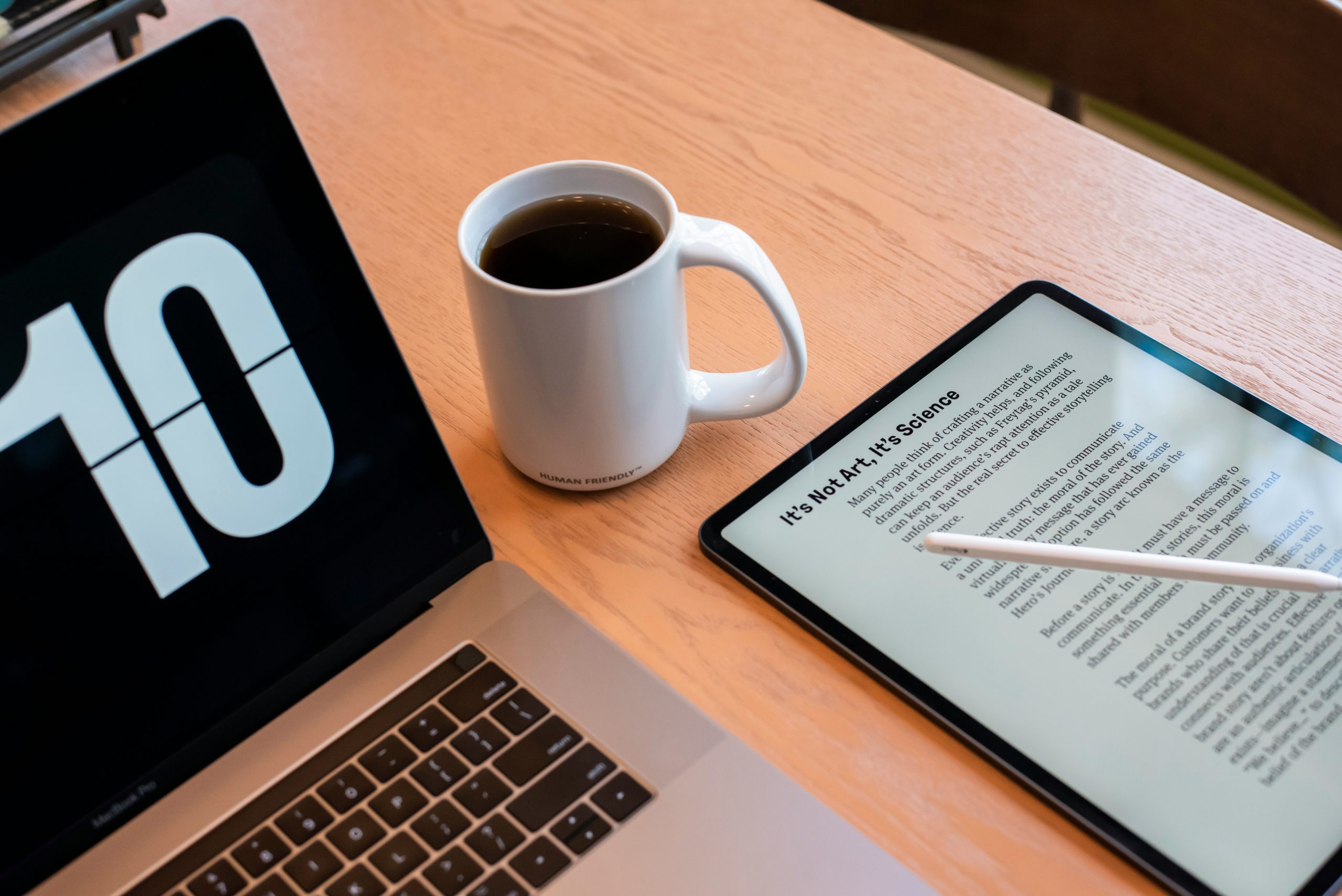
Tools for Compressing PDF Files
When it comes to compressing PDF files, selecting the right tools can make all the difference in achieving optimal results without compromising quality. Desktop applications like Adobe Acrobat Pro and Nitro PDF are popular choices that offer extensive features for shrinking file sizes while ensuring that visual integrity is maintained. However, if you’re looking for a more budget-friendly solution, consider free online platforms such as Smallpdf or iLovePDF. These user-friendly websites allow you to drag and drop your PDFs, applying powerful compression algorithms in mere seconds—perfect for users who need quick fixes on the go.
For those concerned about data privacy, offline tools like PDFsam or Preview on macOS provide robust alternatives without uploading sensitive documents to cloud services. Furthermore, choosing tools that allow selective compression can ensure essential images and text remain sharp while reducing less critical elements—a strategy often overlooked by users seeking simply to minimize size. As you explore options beyond conventional methods, remember to verify output settings tailored for web optimization or print purposes; this fine-tuning ensures that your compressed PDF not only fits within size constraints but also meets its intended use with finesse.
Using Online PDF Compression Services
Online PDF compression services have become indispensable tools for anyone looking to streamline their document management. These platforms allow users to effortlessly reduce file sizes without compromising quality, making them ideal for email attachments or uploads where size limits are a concern. With just a few clicks, you can transform hefty reports and presentations into manageable files, saving precious storage space on your devices.
What sets these online services apart is their convenience and accessibility; there’s no need to download bulky software or navigate intricate settings. Many of these tools employ advanced algorithms that intelligently analyze the content of each PDF, optimizing images and removing unnecessary metadata while retaining essential elements like text clarity. Additionally, some even offer multiple compression levels—allowing you to choose between high-quality output and reduced size based on your specific needs, ensuring flexibility in any scenario.
Moreover, as sustainability becomes a growing concern in our digital age, utilizing online compression services can also contribute positively by reducing the amount of digital storage needed and minimizing bandwidth usage during sharing. This not only leads to faster uploads but also supports eco-friendly practices by lowering energy consumption related to data transfer. Therefore, embracing these innovative solutions not only helps solve immediate file-size dilemmas but also aligns with broader environmental values in our increasingly paperless world.

Adjusting Image Quality and Resolution
Adjusting image quality and resolution is a pivotal step in effectively reducing your PDF file size without compromising essential content. High-resolution images can substantially inflate the size of your documents, often unnecessarily so. By finding the right balance between clarity and compactness, you can significantly optimize your PDFs.
One effective strategy is to convert images to a lower resolution or compress them using specialized software that employs sophisticated algorithms to maintain visual integrity while minimizing file weight. Opt for formats like JPEG for photographs, which allow for greater compression without visible loss of detail, or PNG for illustrations and logos that require transparency. Additionally, consider the context in which these images will be viewed—an image meant solely for screen viewing doesn’t need the same resolution as one destined for print; tailoring this aspect can lead to impressive reductions in file size.
Beyond just resizing individual images, removing unnecessary elements such as high-resolution backgrounds or repeated graphics can contribute further to streamlining your document. Tools like Adobe Acrobat’s “Optimize PDF” feature enable you not only to adjust image properties but also review embedded objects that may bloat the file size unexpectedly. Embracing these techniques allows you not only to create more manageable PDFs but also enhances their accessibility across various devices and platforms—a win-win scenario!
Merging or Splitting PDFs Effectively
When it comes to managing PDF files, the decision to merge or split documents can significantly impact both file size and organization. Merging several PDFs combines related information into a single document, which can streamline navigation and improve accessibility. However, it’s crucial to ensure that the combined file doesn’t exceed your desired size limit. Utilizing tools that allow for selective merging—such as combining only essential pages—can help maintain functionality without bloating the final file.
On the other hand, splitting a large PDF into smaller segments can be an equally effective strategy for keeping your files manageable and under 4 MB. This approach not only allows you to retain key sections for specific uses, but it also enables more straightforward sharing via email or cloud services without encountering size restrictions. Moreover, breaking down content in this manner encourages focused reading; users are less likely to feel overwhelmed with excessive information at once. Ultimately, understanding when to merge or split is crucial for maintaining clarity while optimizing your PDF experience.
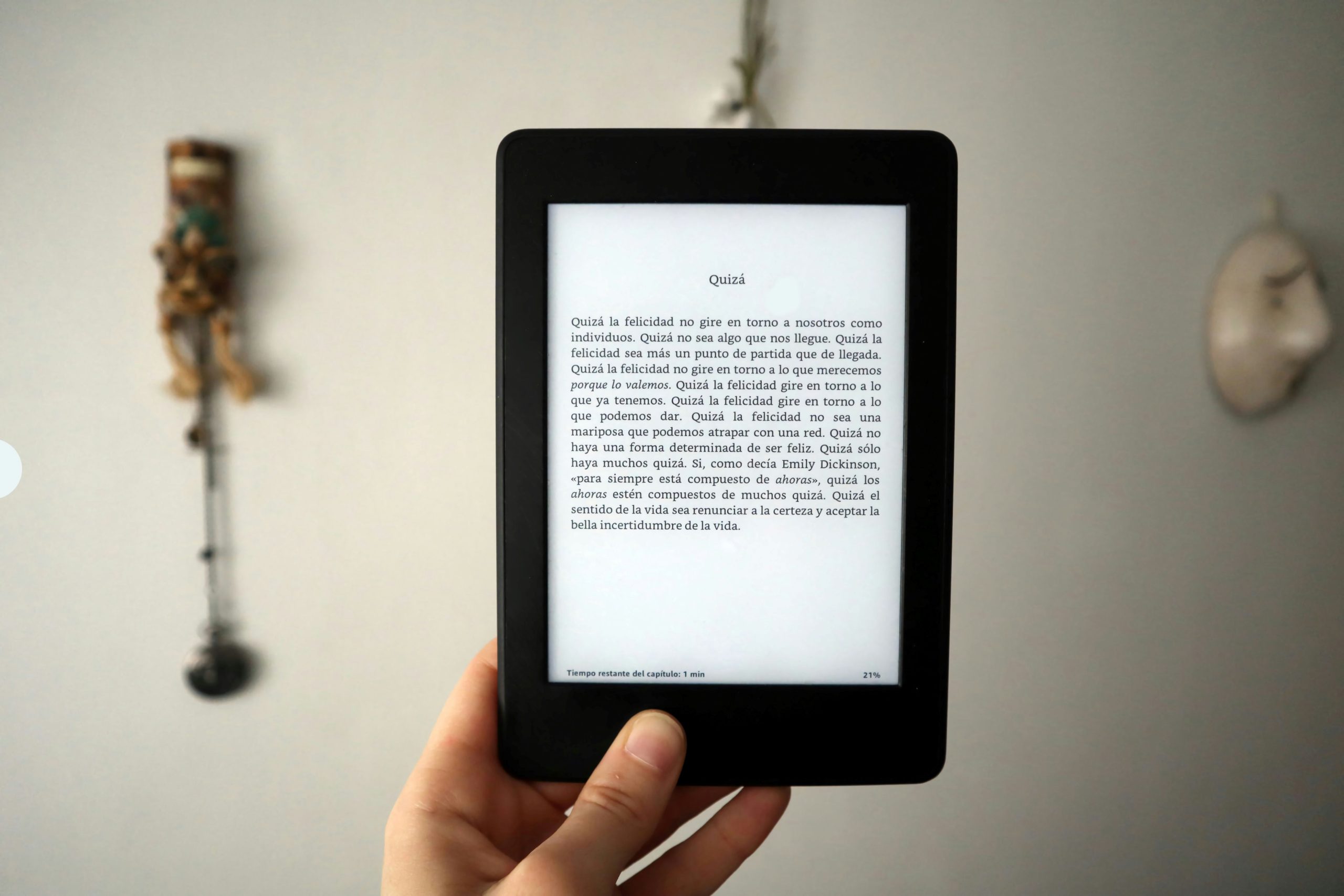
Best Practices for Optimizing PDFs
To effectively optimize PDFs, start by reevaluating the content within your document. Images often constitute the largest part of a PDF’s file size. Before inserting an image, consider adjusting its dimensions and resolution to match its intended use. For instance, web graphics usually require lower resolutions than print materials—keeping them around 72-150 DPI can drastically reduce file size without sacrificing quality for on-screen viewing.
Additionally, leverage advanced PDF compression tools that allow you to customize settings based on your needs. Instead of relying solely on automatic processes, manually select options like reducing color depth or removing extraneous metadata, which many users overlook. Lastly, don’t hesitate to explore alternative formats; sometimes converting a highly complex PDF into simpler formats—like PowerPoint or Word—before repackaging it as a lightweight PDF can yield surprising results in optimization while retaining necessary functionality and readability.
Conclusion: Achieving Optimal PDF File Size
In the quest to achieve an optimal PDF file size, it’s essential to realize that a smaller file does not equate to compromised quality. Utilizing advanced compression tools allows users to maintain the integrity of images and text while shedding unnecessary data. This balance between size and quality is particularly crucial for professionals who rely on PDFs for presentations or client deliverables. Moreover, embracing a proactive mindset towards document creation—prioritizing efficient design principles such as using vector images instead of bitmaps—can prevent excessive growth in file size from the start.
Additionally, understanding your audience’s needs can provide insights into which elements of your PDF are vital and which can be sacrificed without harm. For example, if you’re sharing a report primarily through email, consider stripping out layers or using online platforms that allow you to upload larger files without compromising accessibility for your recipients. By prioritizing intelligent content management alongside technological tools, achieving an optimal PDF file size becomes more than just a technical task; it transforms into a strategic approach that enhances communication efficiency and fosters collaboration across various platforms.